How to download your entire GOG-library with LGOGDownloader
Good Old Games allows to download single games over the website or over the client, but not the whole game library at once. Fortunately there is LGOGDownloader, an unofficial downloader for GOG on Linux.
It can also run on Windows through the Windows Subsystem for Linux (WSL). This guide has been tested with Debian, but it should also work on Ubuntu.
Install LGOGDownloader.
sudo apt-get update && sudo apt-get install lgogdownloader
Create a new folder in the desired directory.
$ mkdir gog-library
$ cd gog-library
/gog-library$
The following command will now download your entire library to the gog-library folder. You will be asked for credentials the first time. If enabled, two-factor authentication is also supported.
/gog-library$ lgogdownloader --repair --download --report --platform=all --language=en
Depending on your preferences, you might change or remove some of the options.
- –platform=all downloads the game for all available platforms. You can replace all with w for Windows, l for Linux, or m for macOS.
- –language=en downloads only installers in English.
- –report creates a log file lgogdownloader-report.log in the current folder.
- –repair checks existing downloads. It will download new versions of the game when available and add a suffix .old to the previous ones. It will also try incomplete downloads again. Keep this option if you want to regularly update your library.
The download might take several hours, as it can be hundreds of gigabytes in total.
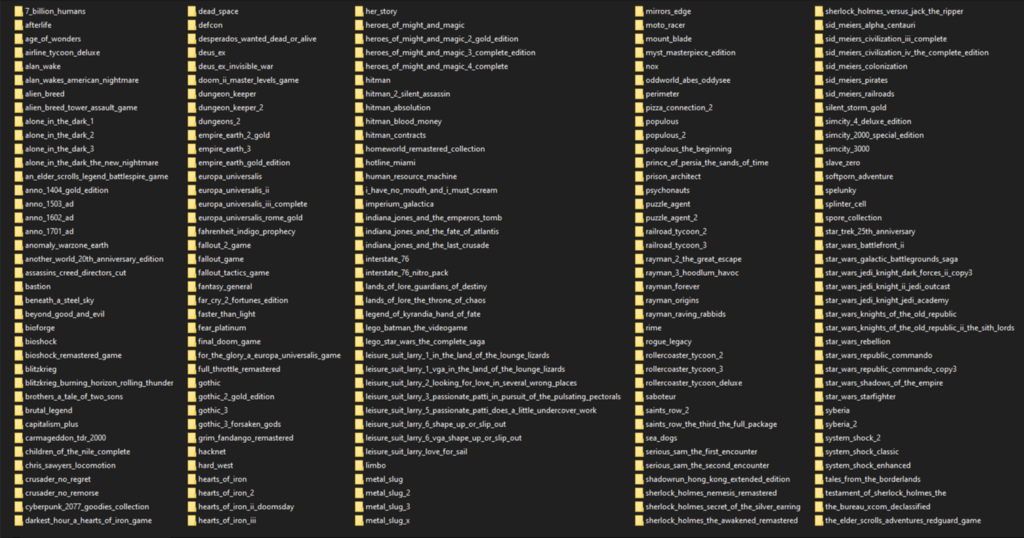 An example of the end result.
An example of the end result.