How to cross-post your Medium stories to Jekyll with Python
While Medium is a great blog hosting platform, I also like keeping copy of everything I do and was looking for a way to host my stories also on my Jekyll website. My requirements were:
- Automating future updates through a script.
- Saving the images of the stories locally.
- Converting the stories to Markdown.
Medium has a functionality to download your information, but it doesn’t fulfil any of the requirements above, therefore I wrote a tool in Python that does. Here is how it works.
Updating your medium stories
First move to your Jekyll’s site directory and install the package.
python -m pip install --upgrade pip mediumbackup <2
Then download the stories and corresponding images by adding your username in the next command. All stories are downloaded as markdown files to the _post folder and all corresponding images to assets/medium_images.
python -m mediumbackup "<your username here>" --f "md" --backup\_dir "\_posts" --download\_images --images\_dir "/assets/medium\_images" --jekyll\_front\_matter
Every markdown file includes a front matter with the story title and the link to the original story, e.g.:
---
title: How to download your entire GOG-library with LGOGDownloader
canonicalurl: <https://medium.com/@lucafrance/how-to-the-download-your-entire-gog-library-with-lgogdownloader-a0232de2b7df>
---
Adding a reference to the original articles
Duplicate posting can confuse search engines and penalize your content. To prevent this you can add a canonical link relation to the layout’s head.
{% if page.canonicalurl %}
<link rel="canonical" href="{{ page.canonicalurl }}">
{% endif %}
I also added a link to the posts’ layout to make the reference visible on the page.
{% if page.canonicalurl %}
<p> This article was originally posted here: <a href="{{ page.canonicalurl }}" target="\_blank"> {{ page.canonicalurl }}</a></p>
{% endif %}
Publication
After releasing your changes (in my case to GitHub) your stories will be available both on medium and on your Jekyll website.
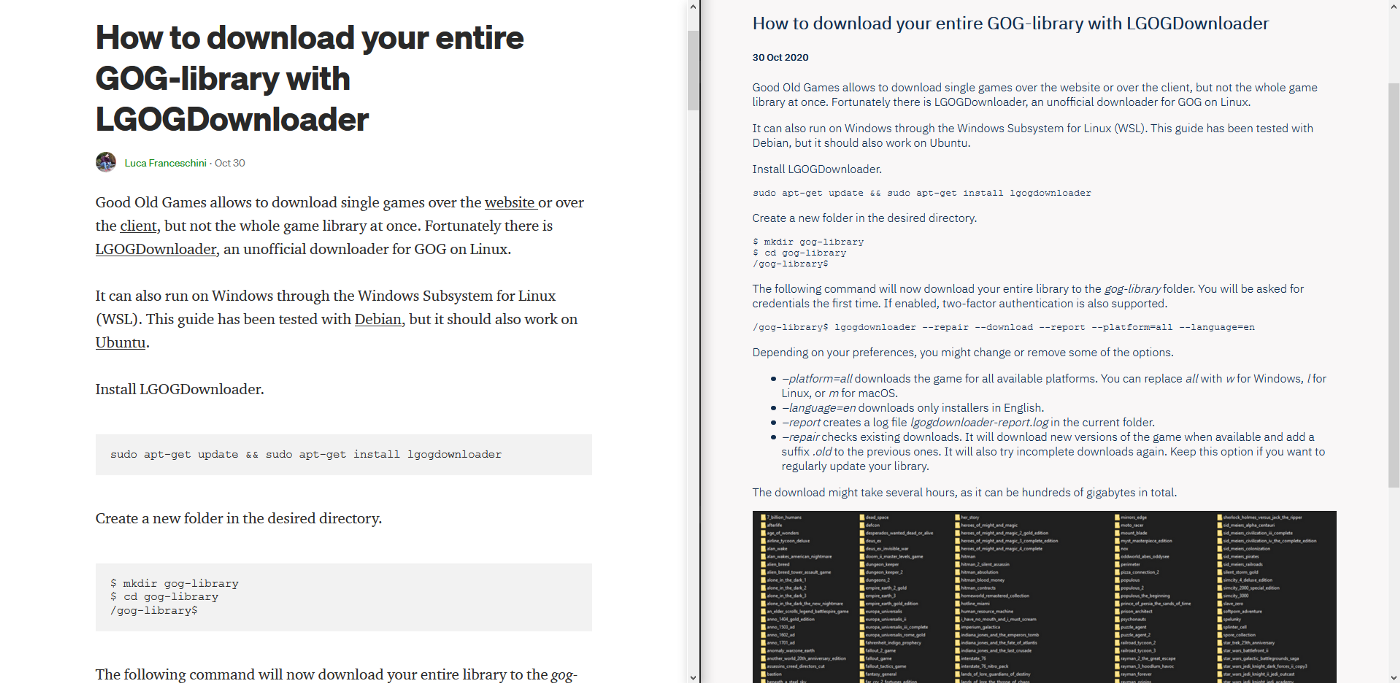
Running the command again will update the Jekyll site with new and edited stories, but deleting a story on medium won’t remove it from Jekyll.
Copyright
While you can download stories for any username, you shouldn’t repost other authors’ content. Medium’s terms of service let you retain the rights to your content, but you don’t get to reuse what you don’t own.